Introduction
When it comes to choosing a digital note-taking app, the “Goodnotes vs OneNote” discussion is at the forefront for many users. Both platforms offer a suite of powerful tools designed to enhance productivity, but they cater to different preferences and workflows. This blog post will take you through a comprehensive comparison, from their varied features and user interfaces to their pricing models and security measures. Our aim is to arm you with all the information needed to decide which app—Goodnotes or OneNote—is the right companion for your note-taking journey. Whether you’re a student, professional, or anyone in between, get ready to find out which app will best help you capture your thoughts and organize your life.
Table of Contents
History and Development
The journey of digital note-taking has been marked by remarkable innovations, two of which are Goodnotes and OneNote. These applications have transformed how we record, store, and share information.
Goodnotes first made its appearance in the App Store in 2011, designed exclusively for iOS users. It was developed with the vision to take digital handwritten notes to the next level, offering a natural writing experience on a digital canvas. The app has evolved significantly since its inception, with each update bringing in new features like improved handwriting recognition and a wider array of digital writing tools.
On the other side, OneNote, developed by Microsoft, has been part of the Office Suite since 2003, serving as a multi-platform note-taking tool. With its inception pre-dating the smartphone era, OneNote was initially tailored for desktops but quickly expanded to other platforms. Over the years, OneNote has integrated deeply with other Microsoft Office tools, enhancing its collaborative capabilities.
The contrast in the history of Goodnotes and OneNote reflects their distinct development paths. Goodnotes’ focus has always been on mimicking the tactile feel of paper on a digital device, making it a favorite for iPad users with Apple Pencil. Meanwhile, OneNote’s development has been about creating a versatile, collaborative workspace that syncs across multiple devices.
It’s important to note that while both apps serve the fundamental purpose of note-taking, their underlying philosophy and trajectory cater to different audiences.
As we continue to explore the “Goodnotes vs OneNote” saga, it’s clear that both apps have carved out their niches, with Goodnotes appealing to users who prefer a handwriting-centric experience and OneNote attracting those who value integration and collaboration within the Microsoft ecosystem.
Platform Availability
Platform availability plays a pivotal role. Understanding which devices and operating systems support these applications can significantly influence user preference and choice.
Until recently, Goodnotes was synonymous with the Apple ecosystem. Initially developed for iPad, it then became available across all iOS devices, including the iPhone and Mac. This exclusivity means that Goodnotes leverages the seamless integration and stylus capabilities that Apple products are known for, but it also means that users outside of the Apple environment do not have access to the app. Goodnotes has now become cross-platform compared to their competitor OneNote.

OneNote, by contrast, boasts a broader platform availability. As a product of Microsoft, it’s not only a staple on Windows devices but is also readily available on Mac, iOS, and Android. Furthermore, OneNote can be accessed via a web browser, which opens it up to virtually any internet-capable device. OneNote’s ubiquity is a strong selling point for those who use multiple devices or who do not want to be locked into the Apple ecosystem.
User Interface and Design
When comparing these two featured pack note apps, the user interface and design are crucial aspects that shape the user experience. Both apps offer distinctive design philosophies that cater to different user preferences.
Goodnotes boasts a clean and intuitive interface, with a focus on mimicking a physical notebook’s look and feel. The app presents a straightforward, uncluttered design with a toolbar at the top for easy access to pens, highlighters, and other writing tools. Its notebook-like appearance with customizable covers and page styles appeals to those who appreciate a traditional note-taking aesthetic.
OneNote, on the other hand, opts for a more flexible and free-form layout. It employs a canvas approach where users can click and type or draw anywhere on the page, akin to an infinite digital whiteboard. This design supports a more dynamic note-taking style, suitable for brainstorming sessions and non-linear thinking. OneNote’s ribbon interface, similar to other Microsoft Office applications, may be familiar to many users, making the transition to digital note-taking smoother for new users.
In the Goodnotes vs OneNote discussion, the user interface and design aspect is not about which is superior, but rather which is more suited to the individual’s note-taking style. Goodnotes’ structured design is excellent for those who enjoy the familiarity of physical notebooks, while OneNote’s expansive and adaptable canvas caters to users who prefer a more flexible and expansive digital workspace.
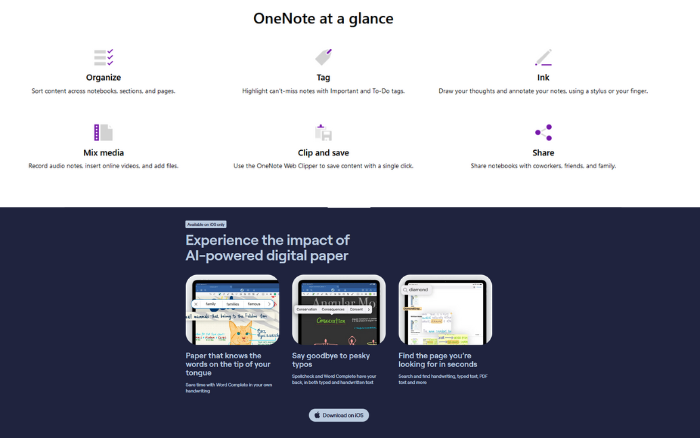
Note-Taking Features
In the Goodnotes and OneNote comparison, the array of note-taking features each app provides is often the deciding factor for users. Both apps come with a robust set of tools, but they each offer unique attributes that cater to various needs and preferences.
Goodnotes is celebrated for its superior digital handwriting experience. It offers a wide selection of pen types, thicknesses, and colors, alongside a range of paper styles and templates that mimic real-life notebooks. The app’s handwriting recognition is a standout feature, allowing users to search for their handwritten notes as they would with typed text. Goodnotes also supports adding images and PDFs into notes, which can then be annotated directly.
OneNote’s note-taking capabilities are centered around its flexibility. Users can type or scribble notes anywhere on an infinitely scrollable canvas, insert multimedia elements like audio recordings and online videos, and use the built-in drawing features. OneNote also shines with its organizational system, which uses notebooks, sections, and pages, allowing for easy navigation and management of notes. The app’s ability to sync with OneDrive ensures that notes are updated across all devices in real time.
In the realm of Microsoft OneNote vs Goodnotes; while Goodnotes emphasizes the traditional and tactile feel of writing, OneNote provides a versatile and integrated digital notebook. The choice between them hinges on whether a user values the sensation of writing by hand with a stylus or the ability to capture and organize a variety of content types in a digital form.
Pen and Stylus Support
When weighing Goodnotes vs OneNote, pen and stylus support is a significant consideration for users who prefer handwriting and drawing over typing. Both apps offer stylus support, but their performance and features can differ greatly, impacting the user’s writing experience.
Goodnotes is highly optimized for the Apple Pencil, providing a near-paper writing experience on iPads. It’s designed to deliver precise palm rejection and low latency, which are crucial for comfortable and continuous writing sessions. The app’s pen tool also offers a variety of options like pressure sensitivity and tilt recognition, which are particularly useful for users who take handwritten notes or indulge in sketching.
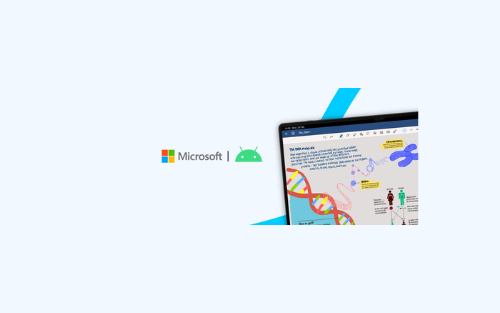
OneNote also supports stylus input, including the Apple Pencil on iOS devices and the Surface Pen on Windows devices. It allows for a range of writing and drawing activities, although some users find that the writing experience can be slightly less fluid compared to Goodnotes. However, OneNote excels in the versatility of its digital ink features, such as the ability to convert handwriting to text and the freedom to move written content around the canvas easily.
While both apps provide comprehensive stylus support, Goodnotes is often favored for its superior integration with the Apple Pencil, making it the go-to choice for users heavily invested in the Apple ecosystem. On the other hand, OneNote’s strength lies in its cross-platform stylus support and advanced digital ink features, catering to a wider range of devices and user needs.
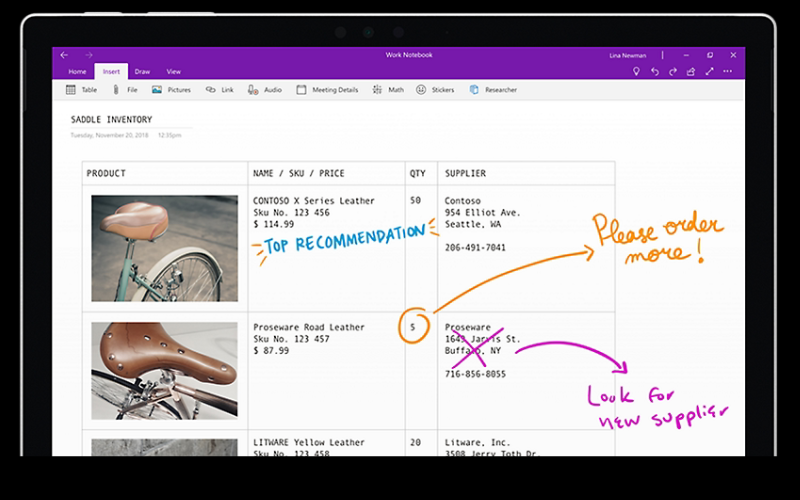
Customization Options
The ability to tailor the app to one’s personal workflow is essential. The “OneNote vs Goodnotes ” discussion is not complete without delving into the customization options each app offers.
Goodnotes is known for its extensive customization features that cater to the aesthetic preferences and organizational styles of its users. Users can choose from a variety of paper types (like lined, grid, or blank) and even import custom templates for a personalized experience. The app also allows for the creation of custom covers for different notebooks, making it easy to distinguish between subjects or projects. Additionally, Goodnotes provides the option to select and arrange the toolbar with favorite tools for quick access.
OneNote, on the other hand, offers a different set of customization options focused more on functionality than aesthetics. Users can organize their notes in a flexible hierarchy of notebooks, sections, and pages, and can color-code them for easy identification. The app also allows for the insertion of a variety of content types, including tables, files, and links, which can be positioned anywhere on the page. OneNote’s tag system is another powerful customization feature, enabling users to categorize and search notes quickly.
When considering “Goodnotes or OneNote,” it’s clear that both apps offer a rich set of customization options, albeit with different focal points. Goodnotes excels in creating a personalized and visually appealing note-taking environment, while OneNote provides a more flexible and content-rich organizational structure. The choice between them will often boil down to whether the user values aesthetic customization or functional adaptability more.
Integration with Other Apps
Goodnotes, primarily designed for the Apple ecosystem, integrates smoothly with other iOS apps. It offers support for dragging and dropping content between Goodnotes and other apps on iPadOS, which can be a significant time-saver. Users can also share their notes with non-Goodnotes users through a variety of formats including PDF, image files, and Goodnotes’ own format. While Goodnotes’ integration is somewhat limited to the Apple universe, it does so with polish and ease.
OneNote’s integration capabilities are extensive, thanks to Microsoft’s ecosystem. It syncs flawlessly with other Office apps like Word and Excel, and with OneDrive for cloud storage. This allows for real-time collaboration and access to notes across all devices where Office is available. OneNote also has the advantage of integrating with various third-party apps, which expands its functionality in the realms of project management, CRM, and more.
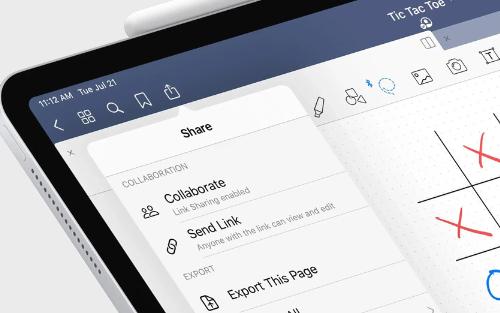
Goodnotes offers a user-friendly experience within its Apple-centric design, while OneNote stands out with its broad compatibility and collaborative features across multiple platforms and devices.
File Management and Organization
The way digital note-taking apps manage and organize files is a cornerstone of their functionality. This is especially true in the comparison of Goodnotes and OneNote, where each app approaches file management and organization differently, catering to varied user needs.
Goodnotes adopts a traditional notebook approach, where users can create virtual notebooks, each with its own set of pages. These can be organized on a virtual shelf, much like a bookcase, which makes it easy to locate and access different notebooks. You can also group related notebooks into categories for better organization. This visually oriented system is particularly appealing to users who prefer the familiarity of a physical notebook’s structure. For visual aid, an image showing the notebook shelf interface in Goodnotes, with different notebooks and categories, would be illustrative.
OneNote employs a binder-like structure, where notes are organized into notebooks, sections, and pages. This hierarchical structure offers flexibility in organizing notes, allowing users to create a more detailed system with subpages and section groups. With its search feature, users can quickly locate specific items across all notes, an invaluable feature for those with extensive note collections.
In terms of file management and organization, it’s clear that Goodnotes offers a more straightforward, visually structured system, while OneNote provides a more complex, but highly flexible system that can be advantageous for managing a large amount of information.
Syncing and Cloud Storage
A critical aspect of modern note-taking apps is their ability to sync across devices and store data in the cloud. Both OneNote and Goodnotes apps offer these services, but with different approaches and ecosystems.
Goodnotes provides robust syncing capabilities through iCloud, ensuring that notes are updated across all Apple devices. This feature is a boon for users deeply integrated into the Apple ecosystem, as it allows for a seamless transition from an iPad to an iPhone or a Mac without any extra steps. However, the reliance on iCloud means that cross-platform syncing outside of Apple’s devices is not natively supported. A visual here could be a series of images showing the same note open on an iPhone, an iPad, and a Mac, displaying the consistent experience across devices.
OneNote, part of the Microsoft suite, leverages OneDrive for cloud storage and syncing. This means that not only can users access their notes on any device with OneNote installed, but they can also work collaboratively in real-time with others, regardless of the platform. The use of OneDrive also provides the added benefit of being able to integrate with other Microsoft services seamlessly.
Regarding syncing and cloud storage, Goodnotes’ strength lies in its seamless integration within the Apple ecosystem, while OneNote’s flexibility across various platforms and its collaborative features stand out. Each has its merits, and the best choice may depend on the user’s devices and collaboration needs.
Collaboration and Sharing Features
The ability to collaborate and share documents is increasingly important in both professional and educational settings. When examining Goodnotes vs OneNote, each app offers distinct features that facilitate collaboration and sharing.
Goodnotes is known for its user-friendly sharing options, allowing users to export their notes in various formats such as PDF, image files, or Goodnotes’ own format, which is ideal for sharing with other Goodnotes users. This makes it straightforward to distribute individual pages or entire notebooks. However, real-time collaboration is not currently a feature of Goodnotes; sharing primarily means sending static copies of notes. An image depicting the sharing interface in Goodnotes, with the different format options available, would clearly demonstrate how users can share their notes.
OneNote excels in the collaboration department. It integrates deeply with Microsoft’s ecosystem, allowing multiple users to work on the same notebook, section, or page simultaneously. Changes made by any collaborator are synced in real time, and each user’s input is highlighted with their designated color, making it easy to track contributions. This feature is incredibly valuable for team projects or group studies.
When it comes to “Goodnotes & OneNote” and their collaboration and sharing capabilities, Goodnotes offers simplicity and ease of use for sharing static content, while OneNote provides a more dynamic and integrated collaborative experience. The choice between the two will largely depend on whether a user’s priority lies in straightforward sharing or the need for live, cooperative editing and note management.
Security and Privacy
In an era where digital security is paramount, understanding how Goodnotes and OneNote handle your data is essential. Let’s delve into “Goodnotes and OneNote” in terms of security and privacy to see how each app measures up.
Goodnotes takes advantage of the security features inherent to the Apple ecosystem. Data stored in Goodnotes is encrypted on your device and during transmission to iCloud. The app also supports Touch ID and Face ID on compatible devices, adding an extra layer of security for accessing your notes. While Goodnotes itself doesn’t offer a dedicated password protection for individual notebooks within the app, the security of your data largely depends on your Apple ID’s strength and the security measures you’ve set up on your device.
OneNote provides robust security options that can be tailored to the user’s needs. It allows you to password-protect sections of your notebooks, which encrypts your notes and requires a password to access them. Additionally, being a part of the Microsoft ecosystem, OneNote benefits from Microsoft’s enterprise-grade security protocols, including data encryption both at rest and in transit. For users concerned about privacy, OneNote’s policy details are transparent and easily accessible, ensuring users are informed about their data.
It’s clear that both apps have taken steps to ensure the safety of user data with their respective security features. Goodnotes leverages Apple’s device security, while OneNote offers more in-app protections like password-locked sections, reflecting their approaches to keeping your notes secure.
Goodnotes vs OneNote Pricing and Subscription
Pricing and subscription models are often a deciding factor for users choosing between note-taking apps. In the context of “Goodnotes vs OneNote,” each app offers distinct pricing structures that cater to different user needs.
Goodnotes is available as a one-time purchase, which includes all current features and future updates. This means that after the initial purchase, users won’t encounter any additional fees for using the app on all their iOS devices. This model can be appealing to those who prefer a straightforward, upfront investment without the worry of recurring charges.
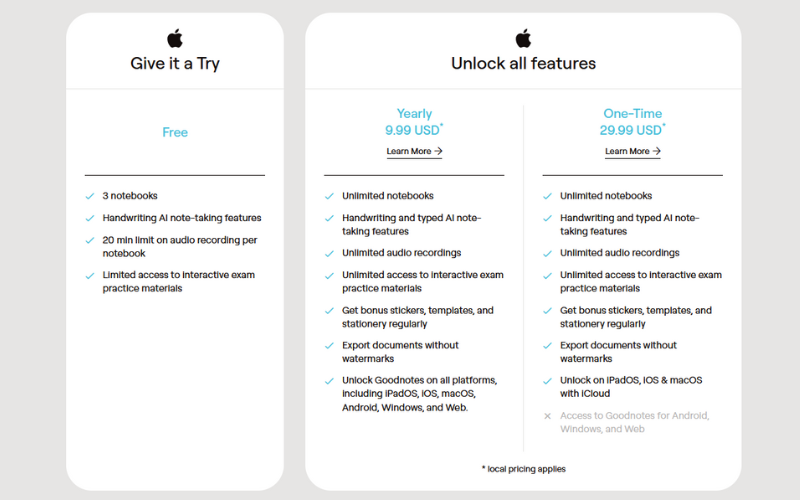
OneNote operates on a freemium model. It offers a free version with a generous amount of cloud storage and full access to all of the app’s basic features. For users who require more storage or advanced features, OneNote integrates with the Microsoft 365 subscription. This subscription provides additional benefits across the Microsoft suite, not just OneNote, which can be valuable for users who already rely on Microsoft products.
When considering Goodnotes or OneNote, from a financial perspective, Goodnotes’ one-time purchase model is ideal for users looking for a full-featured app without ongoing costs, while OneNote’s free version may be sufficient for many users, with the option to upgrade to a Microsoft 365 subscription for those who need more functionality and storage.
Pros and Cons Summary
When selecting a note-taking app, understanding the advantages and drawbacks is vital. Here’s a summary of the pros and cons of Goodnotes vs OneNote to aid in making an informed decision.
Goodnotes Pros:
- Superior Handwriting Experience: With excellent Apple Pencil integration, Goodnotes offers a natural writing experience that mimics physical paper.
- High Customization: Users can personalize notebooks with different covers and paper styles.
- One-Time Purchase: Access to all features with a single payment, without the need for a subscription.
Goodnotes Cons:
- Platform Limited: Goodnotes is only available on iOS devices, limiting access for users with other operating systems.
- No Real-Time Collaboration: Unlike OneNote, Goodnotes does not support collaborative note-taking in real-time.
OneNote Pros:
- Cross-Platform Availability: OneNote is available on iOS, Android, Windows, and via web browsers, making it accessible to a wider audience.
- Advanced Collaboration Tools: Real-time syncing and collaborative editing are standout features.
- Free to Use: The basic version is available for free, with a premium upgrade option as part of Microsoft 365.
OneNote Cons:
- Complex Interface: Some users may find OneNote’s interface less intuitive than Goodnotes, especially when managing extensive notes.
- Can Be Overwhelming: The sheer range of features and the flexibility of the canvas can be overwhelming for new users or those who prefer simplicity.
Conclusion and Recommendations
In the end, the decision in the “Goodnotes vs OneNote” debate boils down to your personal needs, preferences, and the devices you use. Goodnotes offers a superb handwriting experience with a high degree of customization, ideal for users who are fully invested in the Apple ecosystem and prefer the feel of traditional note-taking. It’s best suited for those who want a straightforward, no-frills app with a one-time purchase model.
OneNote, on the other hand, caters to a different crowd. Its cross-platform availability and powerful collaboration features make it a versatile choice for users who need to sync their notes across various devices and collaborate with others in real time. With its free-to-use model and deep integration with other Microsoft Office tools, OneNote is a compelling option for users who require a more feature-rich environment.
Both Goodnotes and OneNote are excellent at what they do, and they each have a loyal user base for good reasons. Whether you lean towards the polished simplicity of Goodnotes or the expansive, collaborative features of OneNote, it’s clear that the world of digital note-taking has two very competent players. Your choice will ultimately align with the app that best fits into your daily routine, enhances your productivity, and meets your specific note-taking demands.
Remember, the best note-taking app is the one that you will use consistently. It’s not just about features; it’s about the flow of your work and the ease with which you can capture, organize, and recall your thoughts and ideas. Whether you choose Goodnotes or OneNote, both will serve as powerful tools in your quest to stay organized and productive in a digital age.
